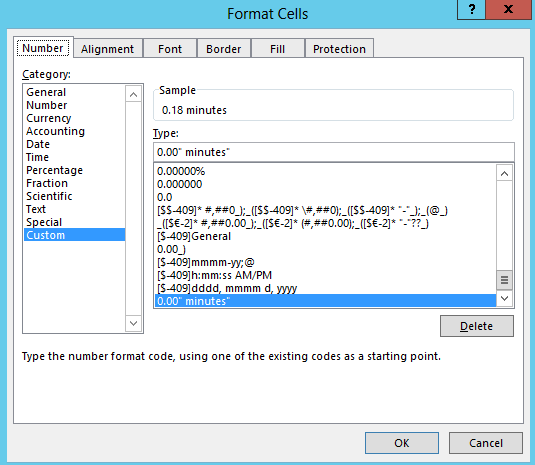The ultimate family vacation escape plan! Travel in style with the 2016 Heartland Trail Runner Model 30USBH, the bunkhouse model with separate rooms for parents and kids. This is the two-bedroom model with a single slide-out.
This home on wheels has a wide-open floor plan, tons of
convenience features like an electric jack stand and electric stabilizers, an exterior
shower on the rear, a slide-out deck on the rear for carrying a generator (no
generator included), a flat-screen TV and a console stereo with Bluetooth for
the interior and exterior speakers, plus tons of storage space. I’ve made some
nice upgrades as well that I’ll list below.
Let me show you the interior with this video:
Interior Walk-Through Video - https://www.youtube.com/watch?v=Zobk7X-8Elo
The interior is divided into different areas. In the front of the trailer, you have a master
bedroom with a queen mattress (and a really nice memory foam topper). There are
overhead and side cabinets and a really large storage area under the bed as well. Close the sliding doors and rotate the TV
around to make your own private space.
In the rear of the trailer is the bunkhouse room, with 4
separate bunks. On the driver’s side, the
bottom bunk is made with a table that can be set up to make a really cool
office space, the overhead bunk folds up and away making a nice area with two
seats across from each other. There is a
huge storage area under the other bed that is also accessible from an exterior
hatch. The bunkhouse has a sliding door
so you can put the kids to bed or close the door to make a work area during the
day. We love having a dedicated bunk for
each kid so they can keep their stuff in their own place out of the way of
others.
.
The bathroom has an RV flush toilet, a countertop with a
vanity sink, and a tub/shower combo. The
skylight over the shower provides extra standing room. I’m 6’4 and I can comfortably take a shower here. The tub is ideal if you have little ones that
you want to bathe at night. You’ll also notice
on the wall there are meters for the battery, and the freshwater, black
water, and gray water tanks. There are
also switches mounted here to turn on the electric water pump if you’re not
staying at a campground with city water, and there are switches for the water
heater to run on either gas or electric.
.
The main area provides a large space for gathering. The dinette table has a wraparound bench and
room for the whole family. The dinette
faces the open kitchen so there is a lot of space to prepare meals together and
move about freely. Next to this is a
full-size couch so there are lots of comfortable places to sit and be together,
or to potentially watch a movie on the TV.
.
Because there are so many beds we never folded down the
dinette table to make a sleeping space, but it is available if you need it, as
well as a fold-flat couch. I can’t tell
you how nice it is to not have everyone’s blankets and pillows in the main area
of the trailer. It just feels
uncluttered compared to more cramped models.
.
For comfort, there is an overhead air conditioning system
with a standard wall thermostat. I upgraded
the air conditioner and added a soft-start system, this makes it last longer
and it can work even on lower voltage campsites. For heating, the furnace delivers air throughout
the trailer via floor vents, and it really works great.
.
List of Upgrades:
LevelPro+ System – This allows you to check if your trailer
is level with a Bluetooth app on your phone.
Jack-It Bike Carrier – This is a fancy bike carrier above the
propane tanks. It’s a safer way
King WiFiMax Pro – I use this router / range extender to
connect to boost the wifi from campsites.
SoftStartRV – This device attaches to the air conditioner and
slowly ramps up the power so that you don’t overload a generator or trip a
breaker. This is a great addition if you
plan to run the air conditioner of a 2200 watt generator.
New Tires – This has 4 new tires and a new spare from Summer
2021.
New Microwave and refrigerator compressor – This was a
warranty repair, I just barely replaced the microwave so it has never been
used.
Stromberg Carlson RV Ladder Clothesline – This is a super convenient
way to hang your towels up to dry. It
attaches to the back of the trailer right next to the outdoor shower.
Upgraded Outdoor Speakers – I added new marine speakers on
the exterior of the trailer.
RV Lock Upgrade – Digital keypad and a remote for unlocking the door in addition to a traditional key.
.
Sleeping Accommodations:
Master Bedroom - has a queen size bed.
Rear Bunkhouse - 4 separate bunks. One bunk has a custom mattress that was added
for when another adult is traveling with us.
The others are slimmer mattresses that have worked great for our kids.
Dinette bed - This makes a huge space for sleeping.
Fold flat couch bed - This super comfy couch folds out to
make a really comfy sleeping spot.
.
Additional Videos:
Electric Stabilizers and Jack Stand- https://youtu.be/XyZHW1GBMQI
Electric Slide-Out Operation - https://youtu.be/R5YantxTf_o
Tank meters, pump and water heater switches - https://youtu.be/OhMkyGNxbpE
Demo of All beds folded down - https://youtu.be/yPzVBfGKE3M
.
Additional Photos:
https://drive.google.com/drive/folders/1_i66opoYL-kOHl-KH0ZkNxpxLYfhmHTX?usp=sharing
.
This is the perfect trailer for longer road trips. We’ve owned this trailer since 2018 and we’ve toured California, Oregon, Washington, Montana, Idaho, Wyoming, Utah, Colorado and Arizona. We’re selling it because we’re planning other adventures now, but we’ll be sad to see it go!
If you're interested please text me at (480) 788-3797 and we can set up a time to see it.